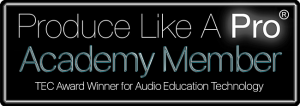Welcome to The House of Imp Studio and JennyK Productions
Last updated: January 18, 2024 at 14:48 pmTechnoWitch on Mastodon. (@technowitch@tweesecake.social
Latest on Mastodon
Reaper made Easy.
Reaper made Easy on The Global Voice.
Coming up on Reaper made Easy:
the next edition of “I’m Perplexed, What’s Next”, an open Q&A session where you can ask anything about REAPER, OSARA and accessible recording will happen on Saturday, January 27, 3PM Eastern, 8 PM UK.
come as you are.
Questions big or small are welcome from anyone with any amount of experience. We are online for a couple of hours, helping as many people with as much as we can.
As always, details on this Q&A and other goodies can be found on
ReperTeacher.com
Reaper made Easy upcoming releases.
Decor for The House that Built Me with Matt and Estelle to be released Saturday January 20, 2024
Latest release:
Getting started with Compression with Creepy K and Justin.
House of Imp Editing – How can I help?
Contact me for more information.What is this place anyways, and is anyone in charge?
A website, a hub, a place to tinker with webmastering. That’s about it. 🙂 All I do tend to be funneled through here at one point or another. So it’s worth keeping half an eye on this place.
JennyK andfamiliar: Mismanaging motivation since 2002. Assisted by
Reaper, OSARA, Windows, NVDA, Mac, Audient, Focusrite, Shure, Studio Projects, Nektar, Ibanez, Landola, granola bars, and ridiculous amounts of coffee.
***
Find a collection of mix projects and original songs on my SoundCloud.
But if you’re not in the mood for any of that:
Rest your brain with a fantasy text adventure: Play it here:
Crystal and Stone, Beetle and Bone – A fantasy game by jennyK
Or do some reading on the Mother of Crow novel page. You know, the novel I’m writing without actually doing any writing to speak of.
Or check out one of my favorite episodes from House of Imp – The nonsense collective podcast, House of Imp 21 – A gentle moment, a Relaxing Imp – Meditation made easy.
A meditation practice with Imp. Yeah, that Imp. Very…err, soothing? 😀